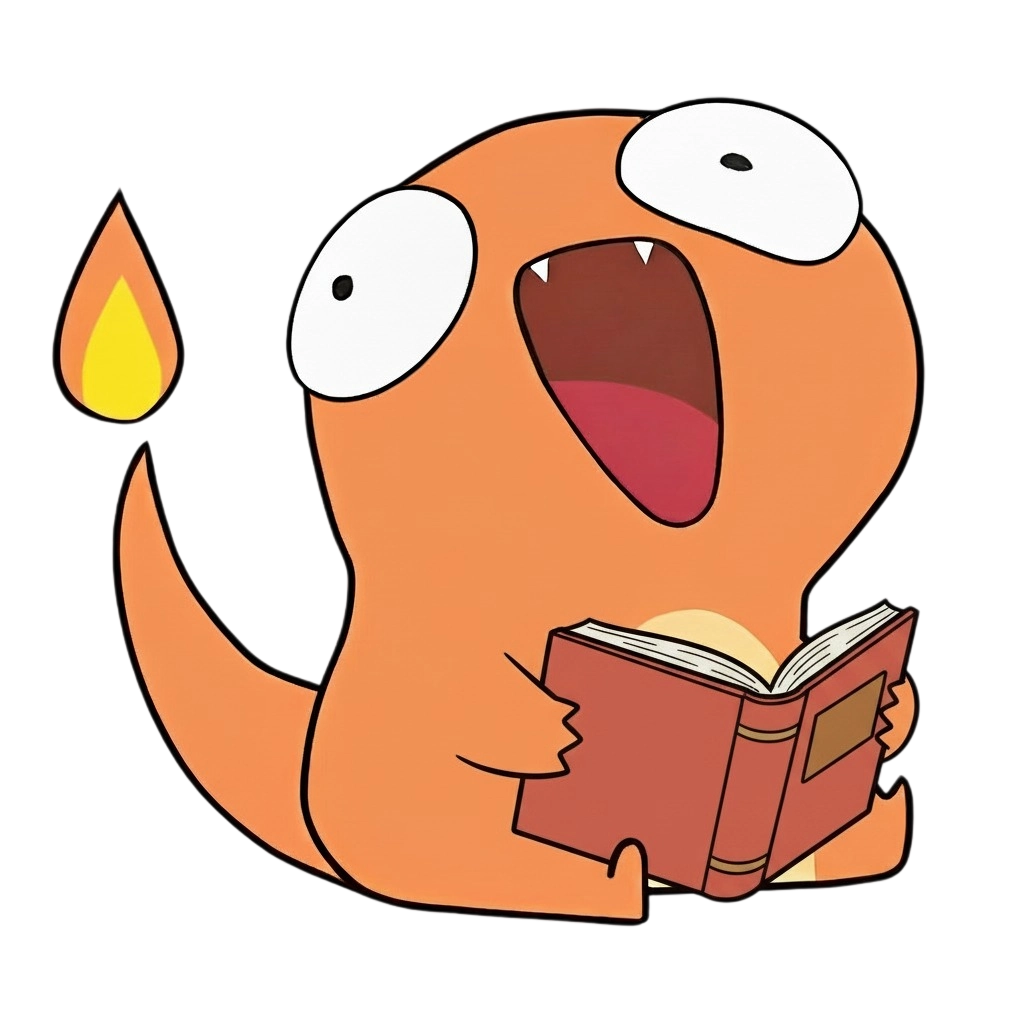主题
Web 表单
form
属性:
- action:提交地址。
- method:提交方式,默认为 GET。
- name:名称。
- enctype:当 method 属性值为 post 时,enctype 就是将表单的内容提交给服务器的 MIME 类型 。可能的取值有:
application/x-www-form-urlencoded:未指定属性时的默认值。multipart/form-data:当表单包含 type=file 的<input>元素时使用此值。text/plain:出现于 HTML5,用于调试。这个值可被<button>、<input type="submit">或<input type="image">元素上的formenctype属性覆盖。
input
属性:
- type:参考
<input> types。 - name:名称,表单提交时,会以
name的值作为参数名来提交。 - id:元素的 id,在表单中,一般会配合
<label>元素的for属性来使用。
inputmode
在移动端,inputmode 值会影响弹出的键盘布局。
html
<!-- 无虚拟键盘 -->
<input type="datetime-local" inputmode="none" />
<!-- 使用用户本地区域设置的标准文本输入键盘 -->
<input type="text" inputmode="text" />
<!-- 小数输入键盘,包含数字和分隔符(通常是“ . ”或者“ , ”),设备可能也可能不显示减号键 -->
<input type="text" inputmode="decimal" />
<!-- 数字输入键盘,所需要的就是 0 到 9 的数字,设备可能也可能不显示减号键 -->
<input type="text" inputmode="numeric" />
<!-- 电话输入键盘,包含 0 到 9 的数字、星号(*)和井号(#)键。表单输入里面的电话输入通常应该使用 <input type="tel"> -->
<input type="text" inputmode="tel" />
<!-- 为搜索输入优化的虚拟键盘,比如,返回键可能被重新标记为“搜索”,也可能还有其他的优化 -->
<input type="text" inputmode="search" />
<!-- 为邮件地址输入优化的虚拟键盘,通常包含"@"符号和其他优化。表单里面的邮件地址输入应该使用 <input type="email"> -->
<input type="text" inputmode="email" />
<!-- 为网址输入优化的虚拟键盘,比如,“/”键会更加明显、历史记录访问等。表单里面的网址输入通常应该使用 <input type="url"> -->
<input type="text" inputmode="url" />select / option
下拉列表,<option> 需要配合 <select> 来进行使用。
select 属性:
- name:名称。
- id:元素的 id,在表单中,一般会配合
<label>元素的for属性来使用。
option 属性:
- label:表示选项含义的文本。如果 label 属性没有定义,它的值就是元素文本内容。
- selected:默认选中。
multiple
通常用于文件选择和下拉列表:
- 用于文件选择时,可选择多个文件。
- 用于下拉列表时,可选择多个选项。
html
<input type="file" multiple />
<option multiple>
<option>foo</option>
</select>textarea
属性:
- name:名称。
- cols:可视宽度。
- rows:元素的输入文本的行数(显示的高度)。
- id:元素的 id,在表单中,一般会配合
<label>元素的for属性来使用。
button
按钮分两种写法:<button> 或者 <input>。
html
<button type="submit">button:submit 提交按钮</button>
<button type="reset">button:reset 重置</button>
<button type="button">button:button 普通按钮</button>html
<input type="submit" value="input:submit 提交按钮" />
<input type="reset" value="input:reset 重置" />
<input type="button" value="input:button 普通按钮" />label
<label> 元素表示用户界面中某个元素的说明。
一般 <label> 和表单元素进行绑定时有两种写法,如下:
html
<label id="foo">foo</label>
<input type="checkbox" id="foo" />html
<label>
foo
<input type="checkbox" name="foo" />
</label>fieldset / legend
<legend> 需要搭配 <fieldset> 来进行使用,一般用于表单分组。
当 fieldset 标签设置 disabled 时,其内部的所有子代表单控件也会继承这个属性。