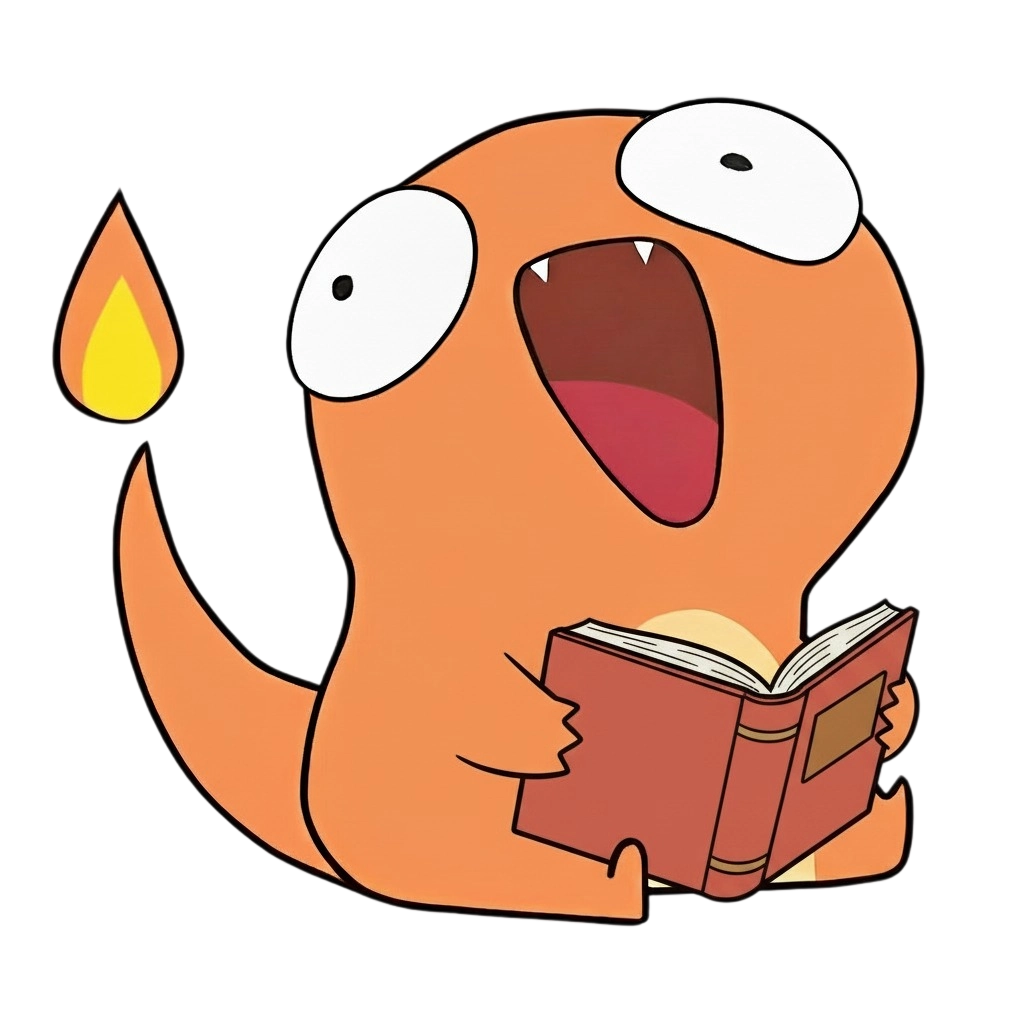主题
url 模块
url 模块用于解析、构建和格式化 URL。在 Node.js 中,URL 处理是网络编程中非常常见的任务,url 模块提供了多种方法来便捷地处理 URL。
fileURLToPath
将 URL 字符串或 URL 对象转换为文件系统路径格式。在 ESM 模块中经常用于处理 import.meta.url。
js
import { fileURLToPath } from 'node:url'
import path from 'node:path'
// ESM 中获取当前文件路径
const __filename = fileURLToPath(import.meta.url)
const __dirname = path.dirname(__filename)
// 转换 file:// URL
fileURLToPath('file:///C:/path/file.js') // 'C:\path\file.js'
fileURLToPath('file:///home/user/file.js') // '/home/user/file.js'URL 解析与格式化
url.parse(urlString[, parseQueryString[, slashesDenoteHost]])
解析给定的 URL 字符串,并返回一个 URL 对象。parseQueryString是一个可选参数,默认为false,如果为true,则查询字符串会被解析为一个对象。slashesDenoteHost用于指定是否将双斜杠视为 URL 主机名的标志。jsconst url = require('url') const parsedUrl = url.parse('https://example.com:8080/pathname?search=test#hash', true) console.log(parsedUrl) // { // protocol: 'https:', // slashes: true, // auth: null, // host: 'example.com:8080', // port: '8080', // hostname: 'example.com', // hash: '#hash', // search: '?search=test', // query: { search: 'test' }, // pathname: '/pathname', // path: '/pathname?search=test', // href: 'https://example.com:8080/pathname?search=test#hash' // }url.format(urlObject)
将 URL 对象转换为字符串。返回一个有效的 URL 字符串。jsconst url = require('url') const urlObject = { protocol: 'https:', host: 'example.com', pathname: '/path', query: { key: 'value' }, } const formattedUrl = url.format(urlObject) console.log(formattedUrl) // 'https://example.com/path?key=value'
URL 解析的对象结构
url.parse 返回的 URL 对象包含以下属性:
protocol: URL 的协议部分(如'http:'或'https:')。slashes: 布尔值,表示 URL 是否包含//(即是否为host)。auth: 如果 URL 包含认证信息,返回username:password格式的字符串;否则返回null。host: 包含主机名和端口号的完整主机部分。hostname: 主机名部分,不包括端口。port: 端口号部分(如果指定)。pathname: 路径部分。search: 查询字符串(以?开头),如果存在。query: 查询参数的对象(如果parseQueryString为true)。hash: 锚点部分(以#开头),如果存在。href: 完整的 URL 字符串。
URL 查询字符串
url.querystringurl模块不直接提供方法来解析查询字符串,通常配合querystring模块使用。jsconst querystring = require('querystring') const parsedQuery = querystring.parse('foo=bar&baz=qux') console.log(parsedQuery) // { foo: 'bar', baz: 'qux' }url.format()与查询字符串
如果 URL 对象中的query属性是一个对象,url.format()会将其转换为查询字符串并附加到最终的 URL 字符串中。jsconst url = require('url') const urlObject = { protocol: 'https:', host: 'example.com', pathname: '/search', query: { query: 'node.js', page: 2 }, } const formattedUrl = url.format(urlObject) console.log(formattedUrl) // 'https://example.com/search?query=node.js&page=2'
URL 路径和查询字符串操作
url.resolve(from, to)
解析相对 URL,相对于给定的fromURL 返回一个绝对的toURL。jsconst url = require('url') const resolvedUrl = url.resolve('http://example.com/foo/bar', '/baz') console.log(resolvedUrl) // 'http://example.com/baz'
使用 URL 类(Node.js v7.0.0+)
从 Node.js v7.0.0 开始,可以使用内置的 URL 类来处理 URL。这个类提供了更加简洁和现代化的 API。
new URL(url[, base])URL类的构造函数,用于创建一个 URL 对象。第一个参数是要解析的 URL 字符串,第二个参数是可选的基 URL,用于相对路径的解析。jsconst { URL } = require('url') const myURL = new URL('path/name?query=123', 'https://example.com/') console.log(myURL.href) // 'https://example.com/path/name?query=123'urlObject.href
返回当前 URL 的完整字符串。jsconst { URL } = require('url') const myURL = new URL('path/name?query=123', 'https://example.com/') console.log(myURL.href) // 'https://example.com/path/name?query=123'urlObject.hostname
返回 URL 的主机名部分(不包括端口)。jsconst { URL } = require('url') const myURL = new URL('path/name?query=123', 'https://example.com/') console.log(myURL.hostname) // 'example.com'urlObject.pathname
返回 URL 的路径部分。jsconst { URL } = require('url') const myURL = new URL('path/name?query=123', 'https://example.com/') console.log(myURL.pathname) // '/path/name'urlObject.search
返回查询字符串(包括?)。jsconst { URL } = require('url') const myURL = new URL('path/name?query=123', 'https://example.com/') console.log(myURL.search) // '?query=123'urlObject.searchParams
返回一个URLSearchParams对象,用于操作查询字符串参数。jsconst { URL } = require('url') const myURL = new URL('https://example.com/path?query=123&foo=bar') console.log(myURL.searchParams.get('query')) // '123' console.log(myURL.searchParams.has('foo')) // true myURL.searchParams.append('baz', 'qux') console.log(myURL.href) // 'https://example.com/path?query=123&foo=bar&baz=qux'