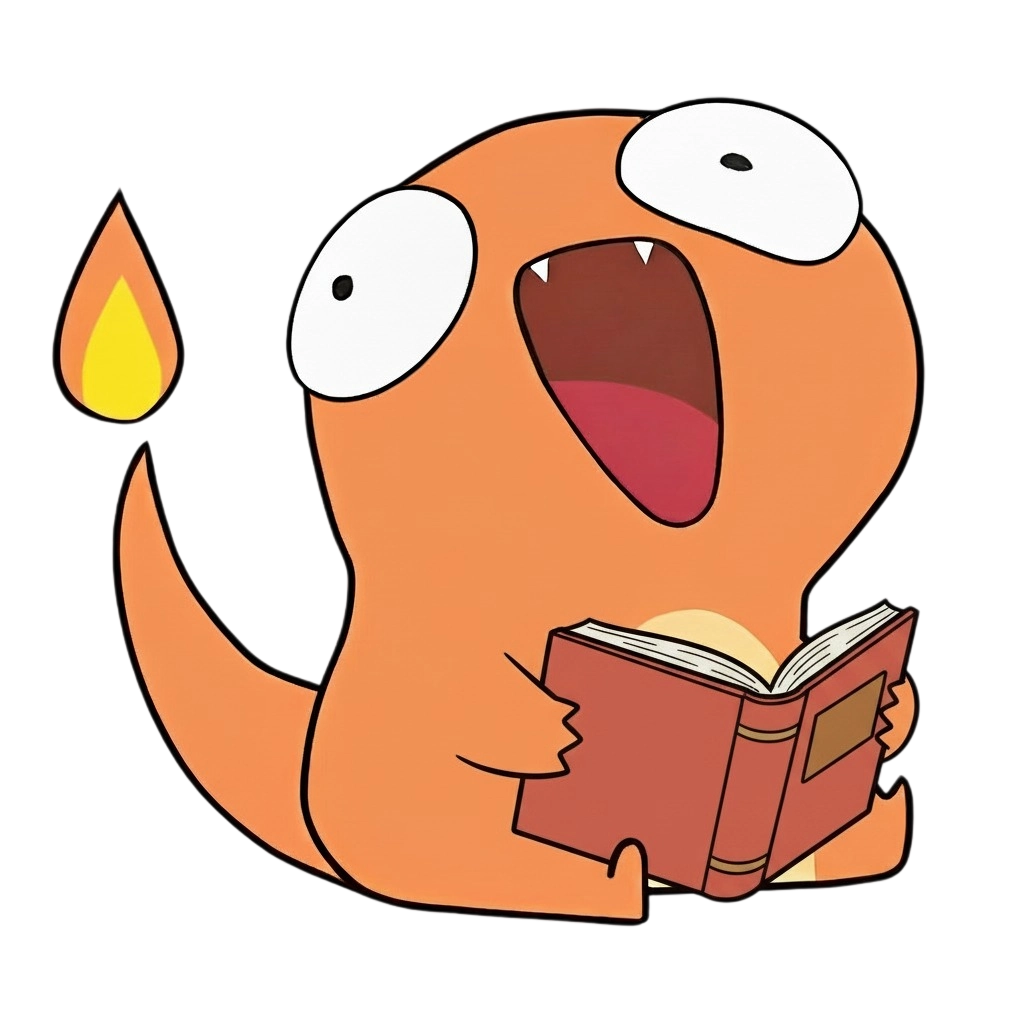主题
layout 布局
默认布局
在
app.vue中添加<NuxtLayout>组件vue<template> <NuxtLayout> <NuxtPage /> </NuxtLayout> </template>布局组件 均在
layouts文件夹中进行定义例如,默认布局:
layouts/default.vuevue<!-- layouts/default.vue --> <template> <header class="app-header">header</header> <main class="app-main"> <slot></slot> </main> <footer class="app-footer">footer</footer> </template>
命名布局
也可以对布局进行命名
自定义布局
vue<!-- layouts/custom.vue --> <template> <header>custom ...</header> <main> <slot></slot> </main> </template>在页面中指定布局
vue<script setup lang="ts"> definePageMeta({ layout: 'custom', }) </script>
动态更改布局
vue
<script setup lang="ts">
function enableCustomLayout() {
setPageLayout('custom')
}
definePageMeta({
layout: false,
})
</script>
<template>
<div>
<button @click="enableCustomLayout">Update layout</button>
</div>
</template>覆盖布局
对于一些页面不需要布局组件(如:登录页)进行包装时,可以设置 layout: false 禁用上级布局。
也可以在页面中使用 <NuxtLayout> 组件继续为该页面定制布局。
例如:
vue
<script setup lang="ts">
definePageMeta({
layout: false,
})
</script>
<template>
<div>
<NuxtLayout name="custom">
<template #header>Some header template content.</template>
The rest of the page
</NuxtLayout>
</div>
</template>